AWS Marketplace
This section contains the instructions to subscribe to Prowler SaaS (formerly ProwlerPro) through the AWS Marketplace.
How to subscribe
To get to the Prowler SaaS product listing in the AWS Marketplace:
-
Use this link to be taken directly to the Prowler SaaS Marketplace Listing:
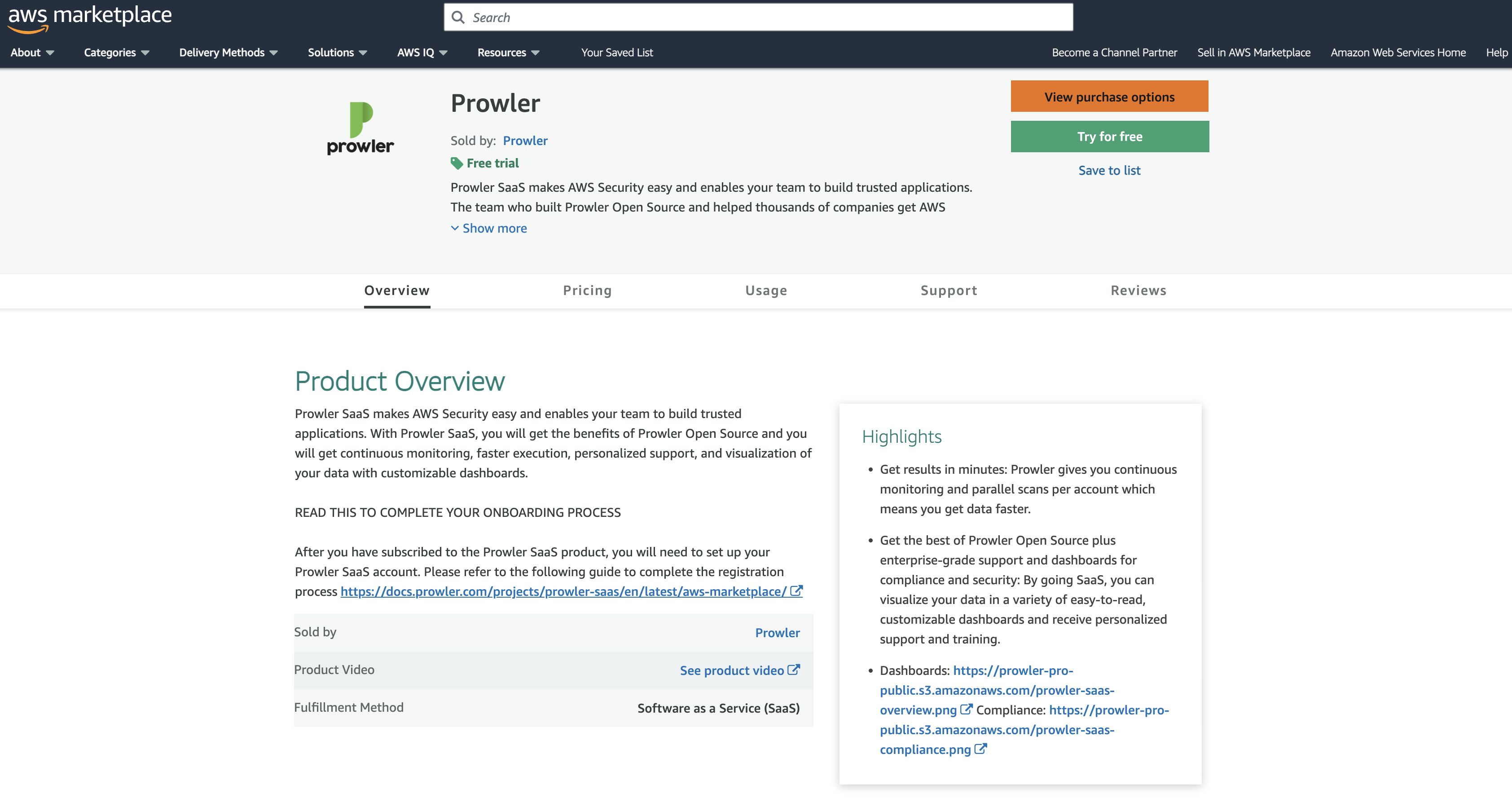
- Or use Discover products and search for Prowler
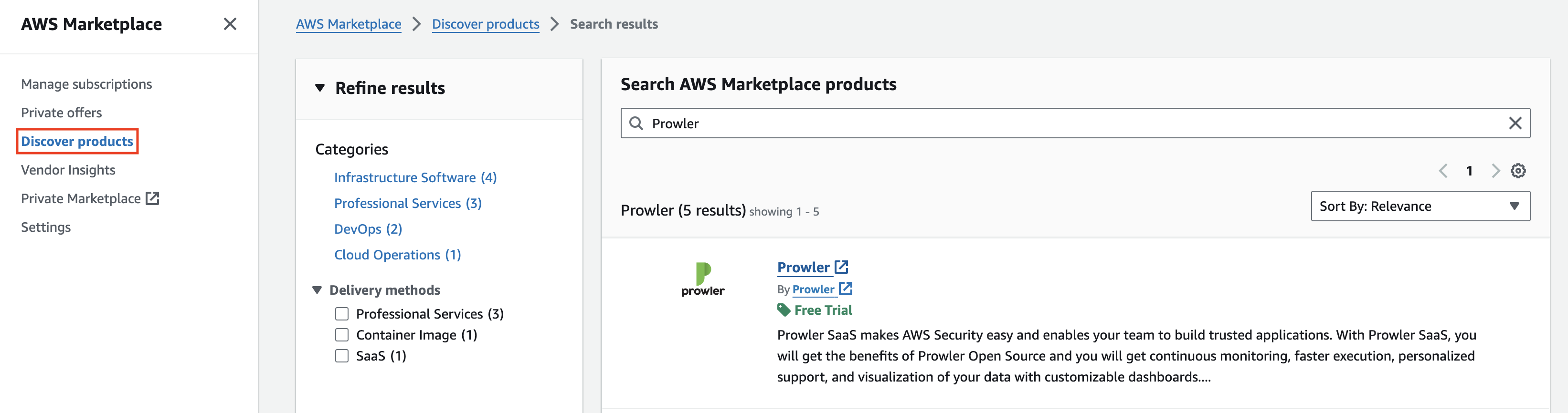
-
When you find the Prowler SaaS listing, click the
View purchase optionsbutton: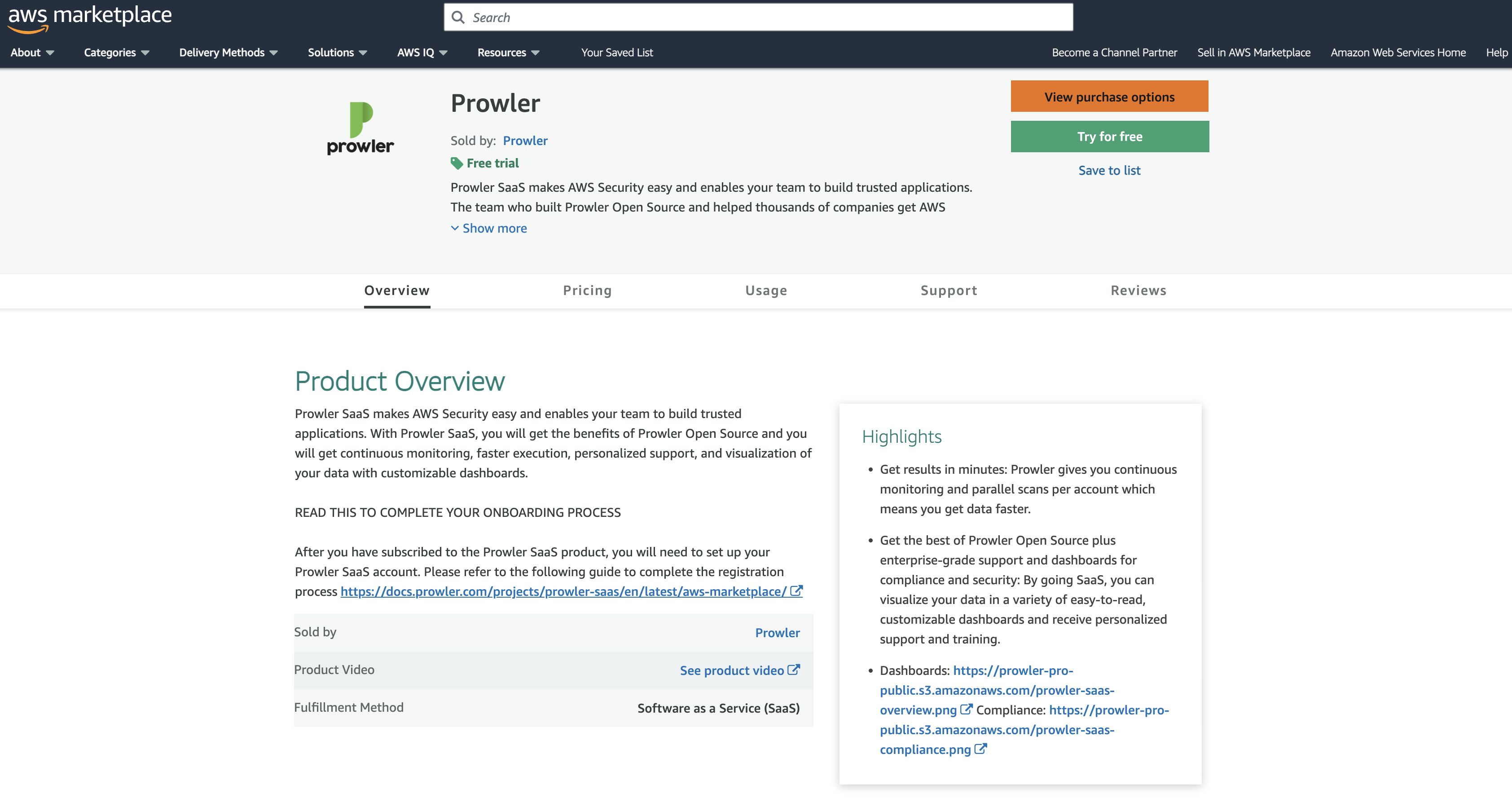
-
Then, click the
Subscribebutton (circled below):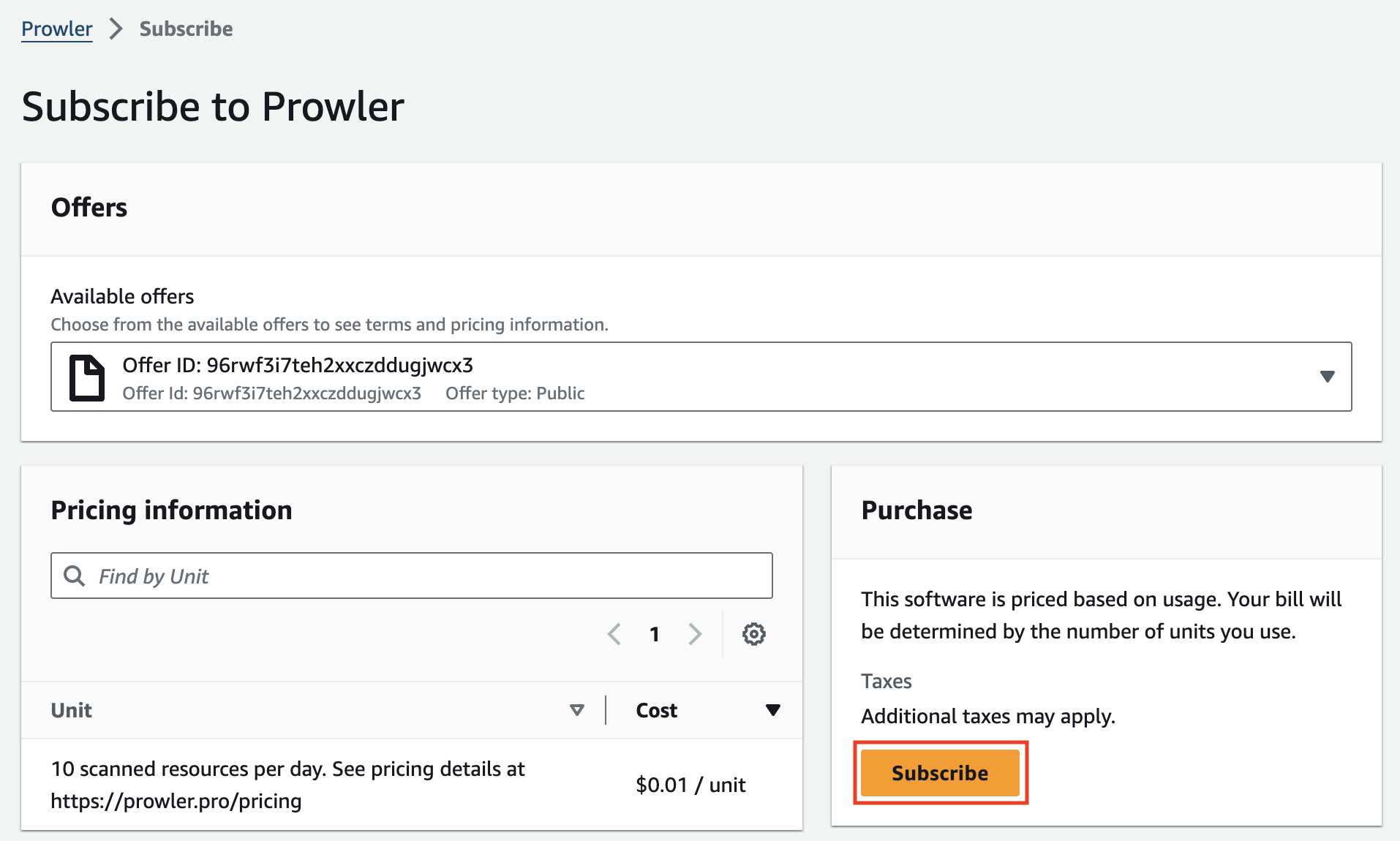
Set up your account
After you have subscribed to the Prowler SaaS product, you will need to set up your Prowler SaaS account:
-
Click the
Set up your accountbutton: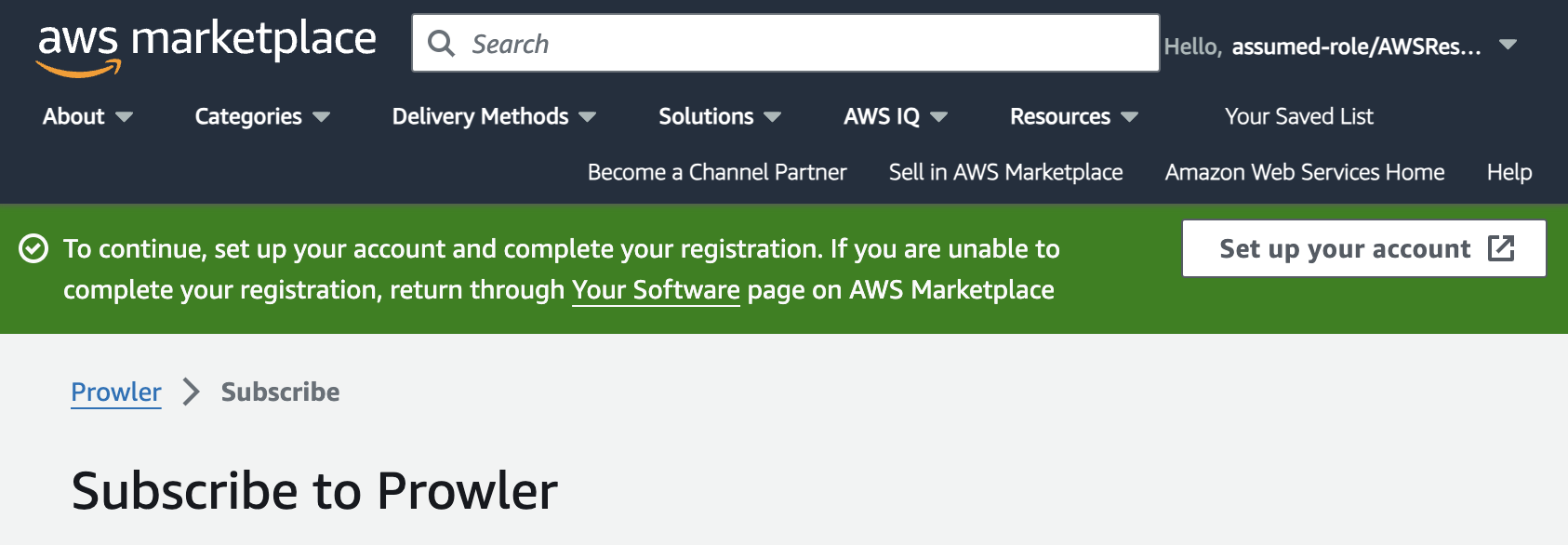
-
You will be redirected to Prowler SaaS Sign Up page. Add your name, email and password, then click the
Sign Upbutton: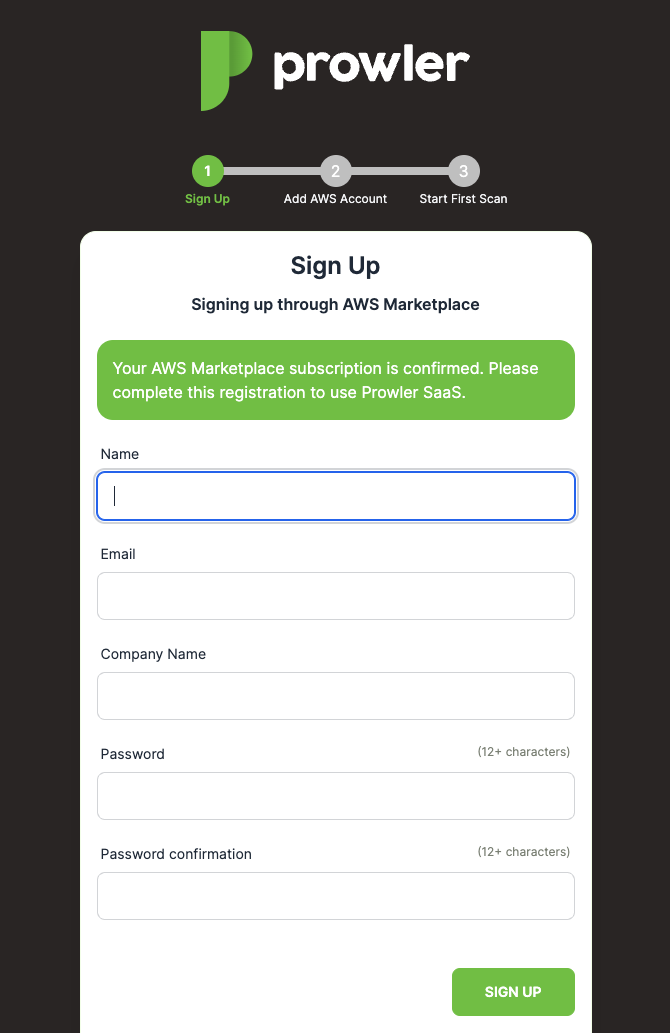
-
Follow prompts to finish the Sign Up process. Once complete, you should see the following information under My Account in Prowler SaaS Billing.
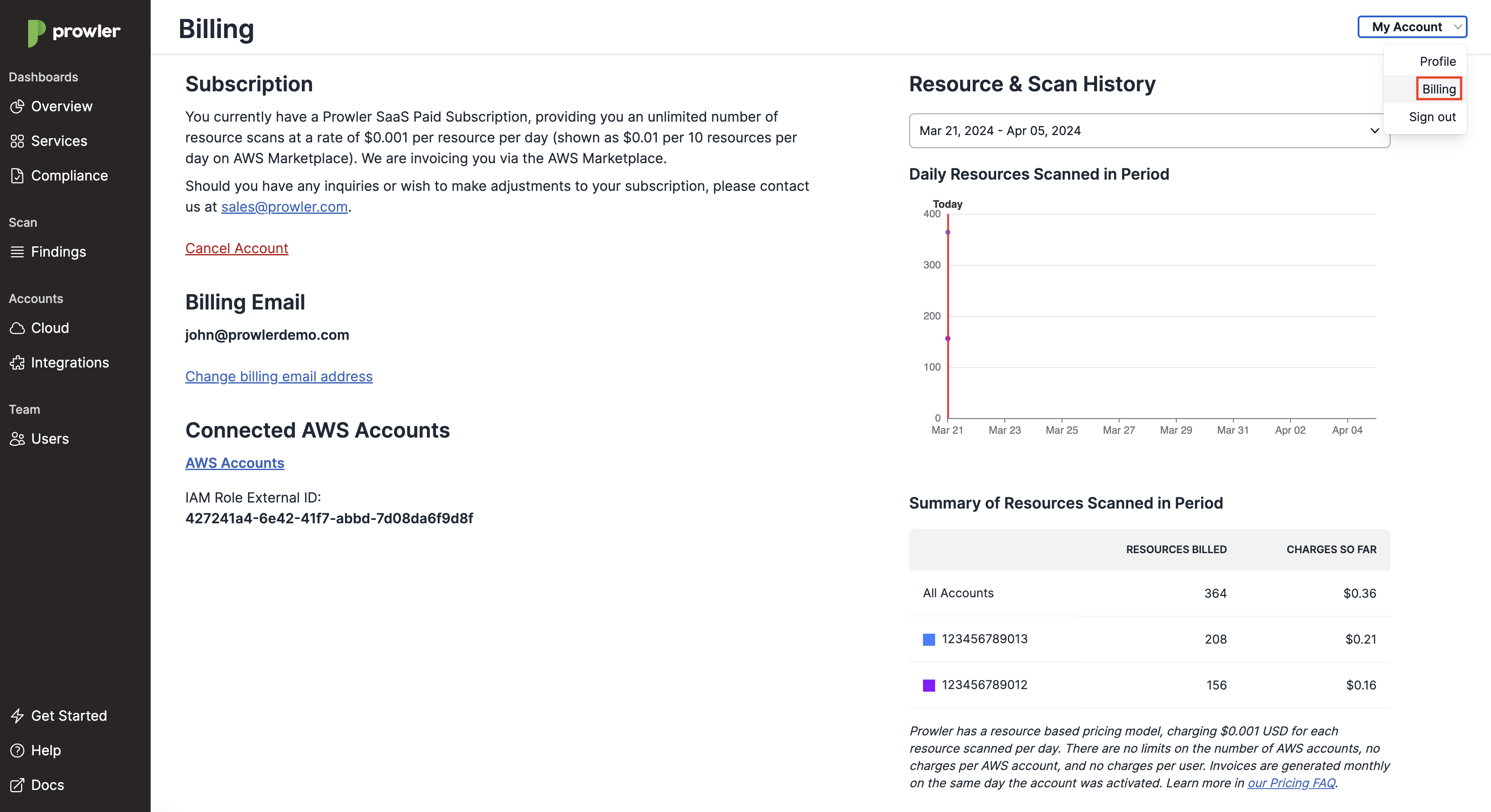
If you have any issues signing up, please see the Troubleshooting section or contact Prowler SaaS Support.
Billing
You will be monthly charged $0.001 per scanned resource in Prowler SaaS.
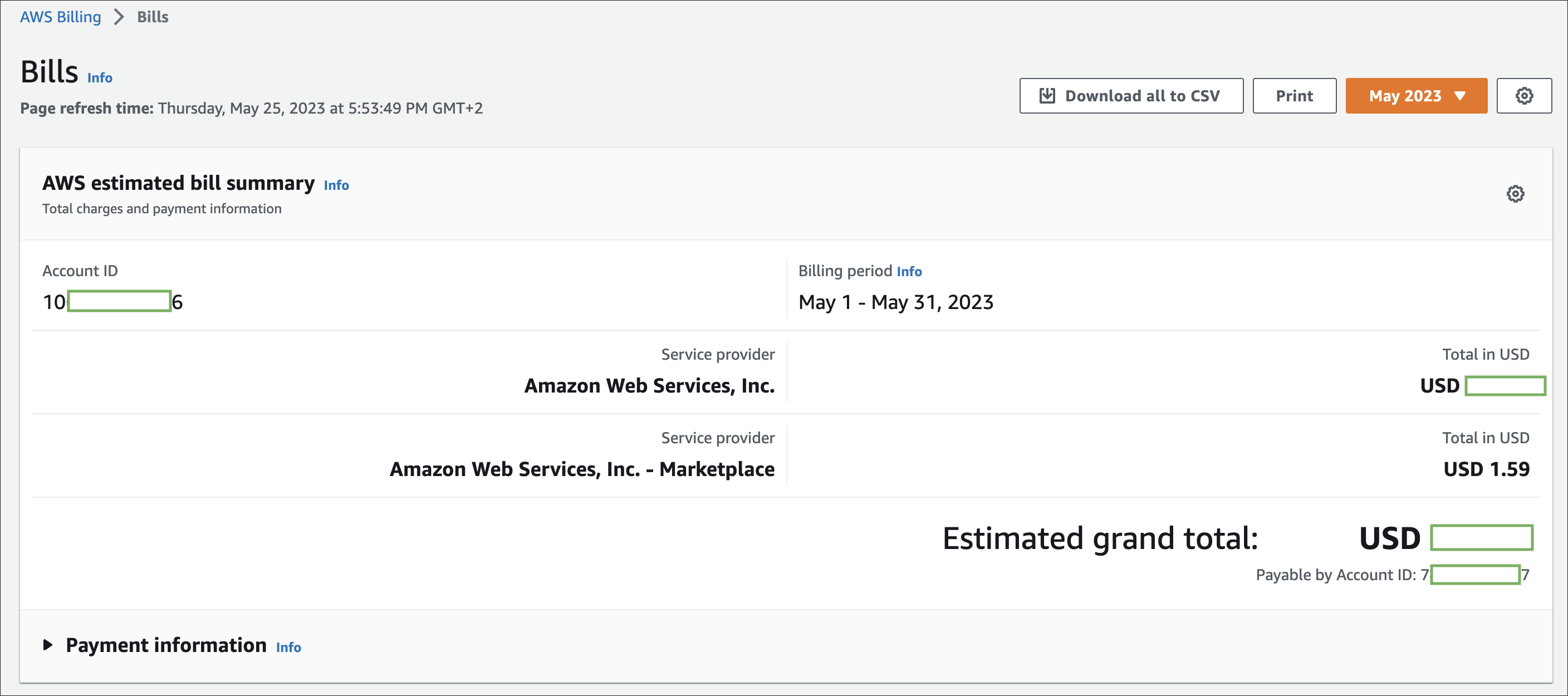
Note
Your Prowler SaaS bills can be seen at AWS Billing.
Subscription
If you subscribe to Prowler SaaS through the AWS Marketplace it is not necessary to subscribe from different AWS accounts to use Prowler SaaS for those accounts.
In Prowler SaaS you only need to subscribe from one of your AWS accounts through the AWS Marketplace and add multiple accounts once you are in the Prowler SaaS console using the "AWS Accounts" tab. We will send usage metrics to the AWS Marketplace regardless of the number of accounts you add in our platform, so The AWS Marketplace will bill you based on those usage metrics.
Troubleshooting
Subscription Pending
If you see the following error when you are redirected to Prowler SaaS Sign Up page through the AWS Marketplace...
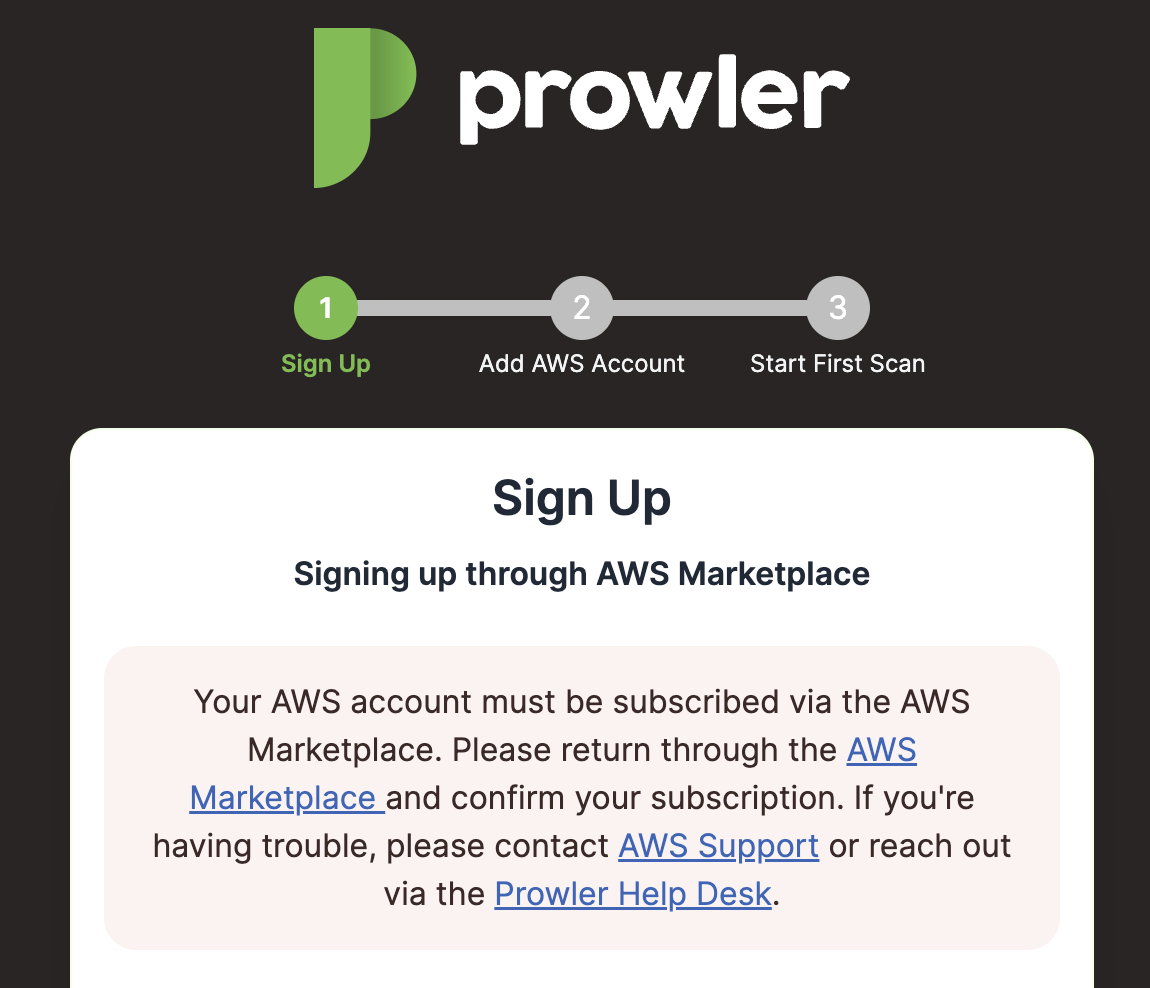
...this could mean that your AWS Marketplace subscription has failed or that is pending. Wait a few minutes, then try clicking on the Set up your account button again. If your subscription is pending you will see the following message under the Prowler SaaS subscription in the AWS Marketplace.
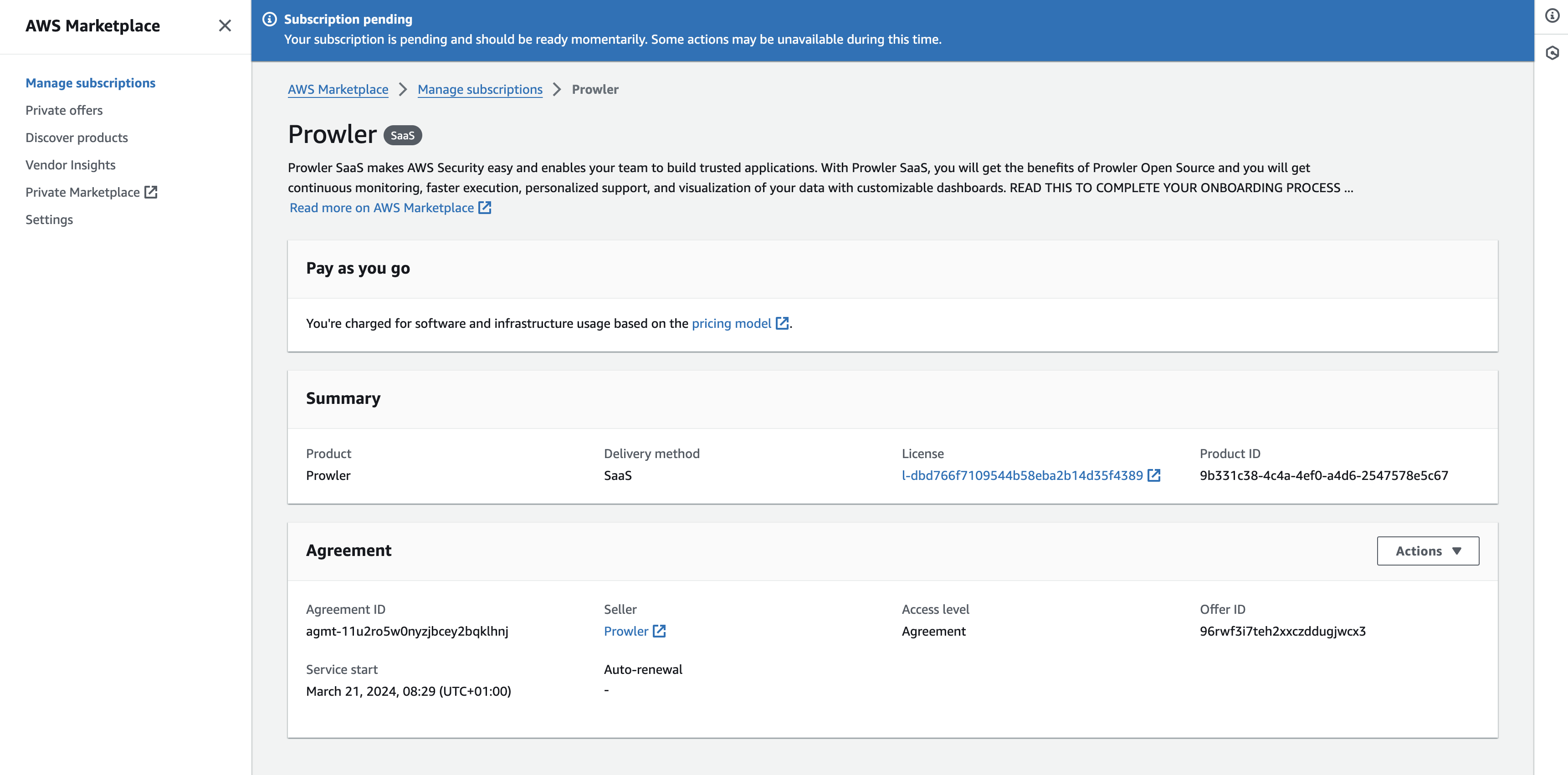
You can go back to your subscriptions in the AWS Marketplace through this link.
If the problem persists, please contact Prowler SaaS Support or contact AWS Support
Note
You can see the status of your Marketplace subscription in your AWS Marketplace Subscriptions page.
Subscription In Use
If you see the following error when redirected to Prowler SaaS Sign Up page through the AWS Marketplace...
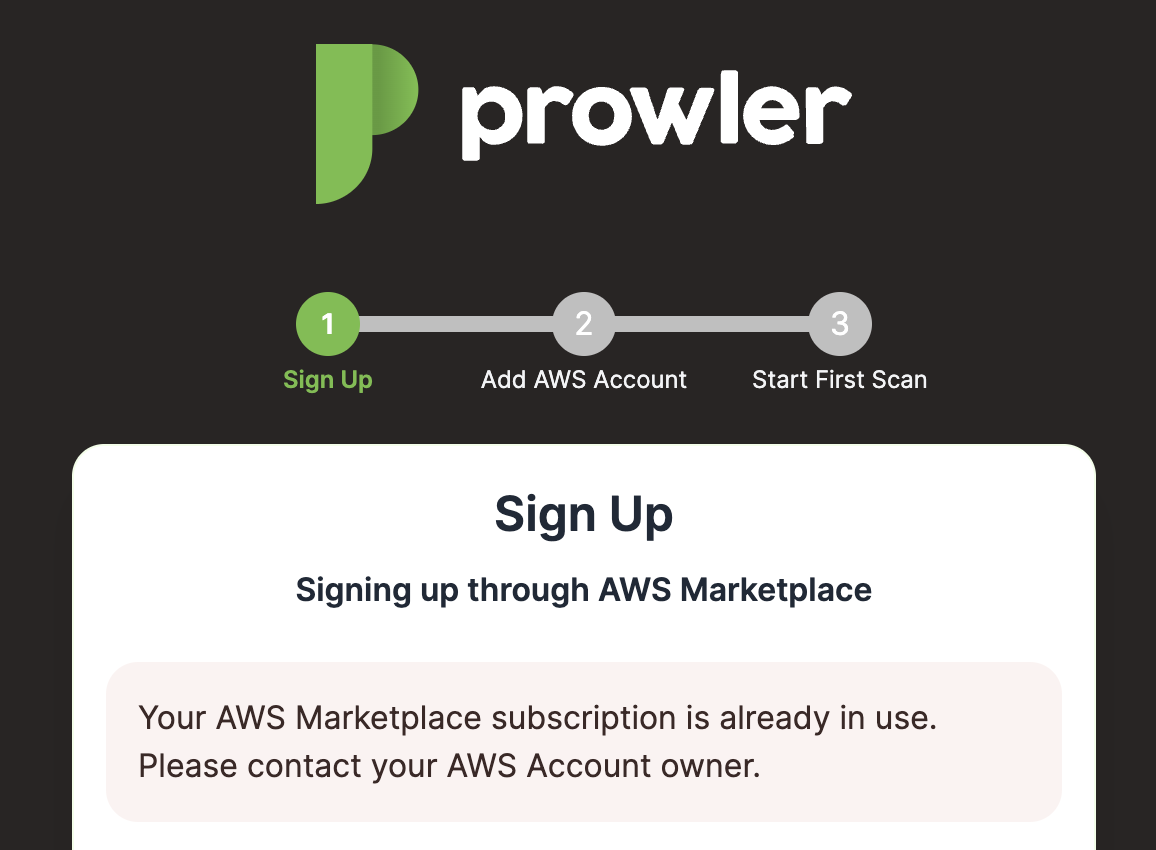
...this means that your Prowler SaaS subscription is already in use by someone with access to your AWS account. Please contact your AWS account owner.
If the problem persists, please contact Prowler SaaS Support or contact AWS Support
Note
You can see the status of your Marketplace subscription in your AWS Marketplace Subscriptions page.