Frequently Asked Questions (FAQ)
- I completed my onboarding but I don't see any data on the dashboards, what can I do?
- When I click on the test connection button I see a connection error
- Where to get Prowler SaaS help?
- How can I add another AWS account to Prowler SaaS?
- How do I delete my account?
I completed my onboarding but I don't see any data on the dashboards, what can I do?
It takes several minutes to complete the first scan. Check the Scan Status progress bar for your AWS Accounts at https://app.prowler.pro/app/clouds or click the Cloud menu. Once the scan starts, information will start to populate the Prowler SaaS dashboards.
When I click on the test connection button I see a connection error
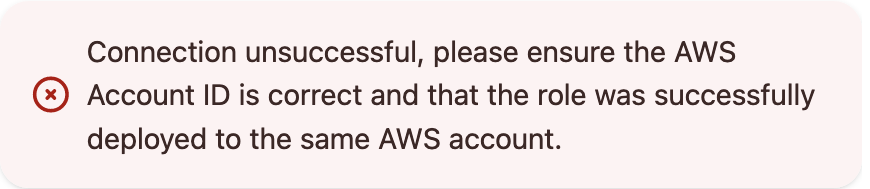
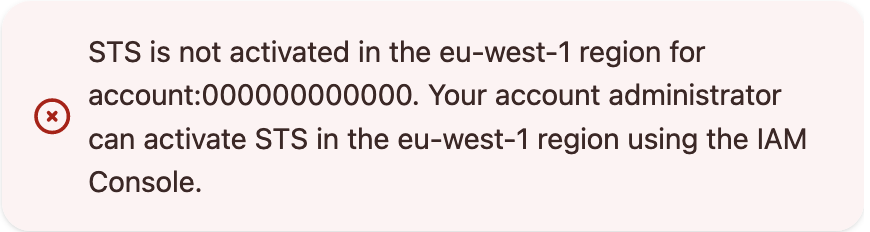
Make sure that you correctly deploy our role by using either the Terraform or CloudFormation template, available in our GitHub repository.
Also check if your AWS Security Token Service (STS) has the EU (Ireland) endpoint active. If not we will not be able to connect to your AWS account.
If that is the case your STS configuration may look like this:
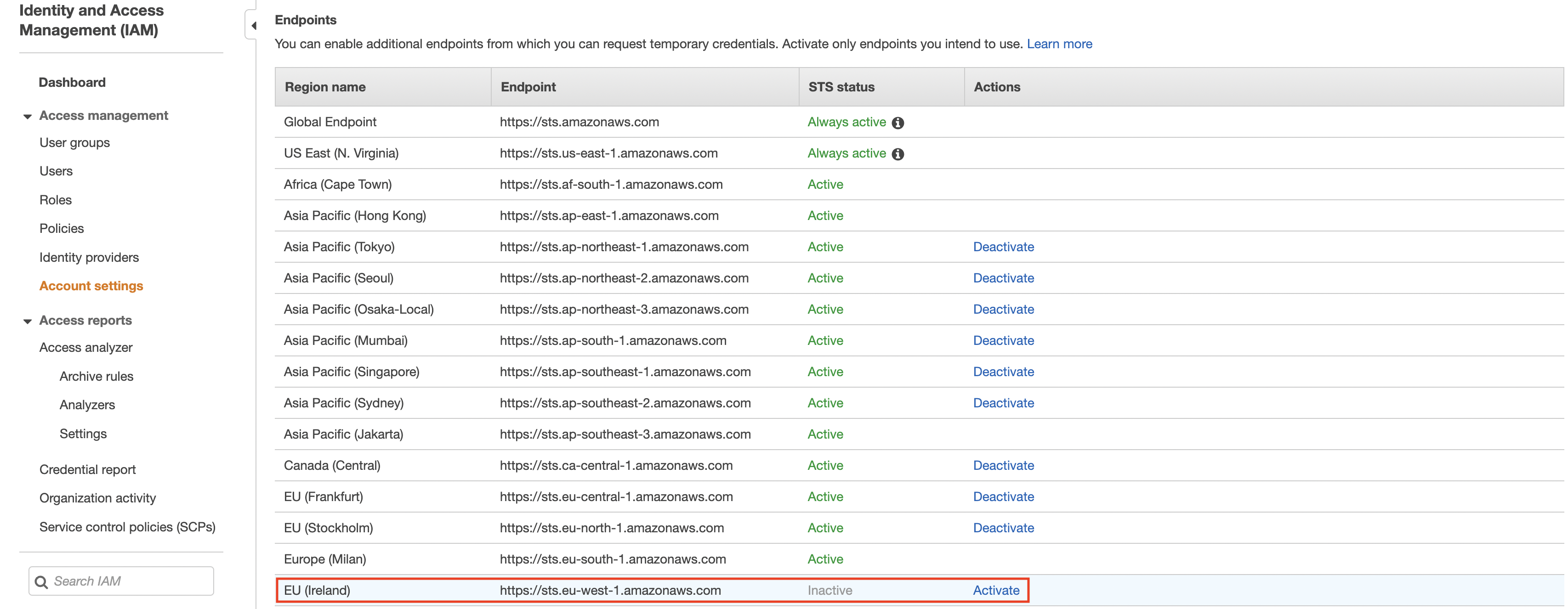
To solve this issue, please activate the EU (Ireland) STS endpoint.
How can I add another AWS account to Prowler SaaS?
To add more AWS accounts to Prowler SaaS please refer to the following documentation here.
Where to get Prowler SaaS help?
Contact Prowler SaaS Support Team at support.prowler.com, where you will be able to open a help ticket and a member of our team will contact you.
How do I delete my account?
-
To delete your Prowler SaaS account click on MY ACCOUNT tab.
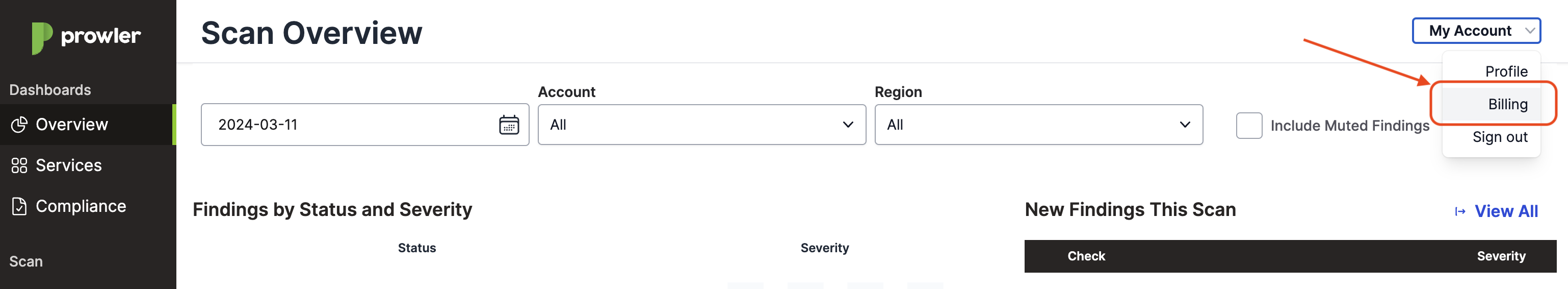
-
Then click on the Cancel Account link.
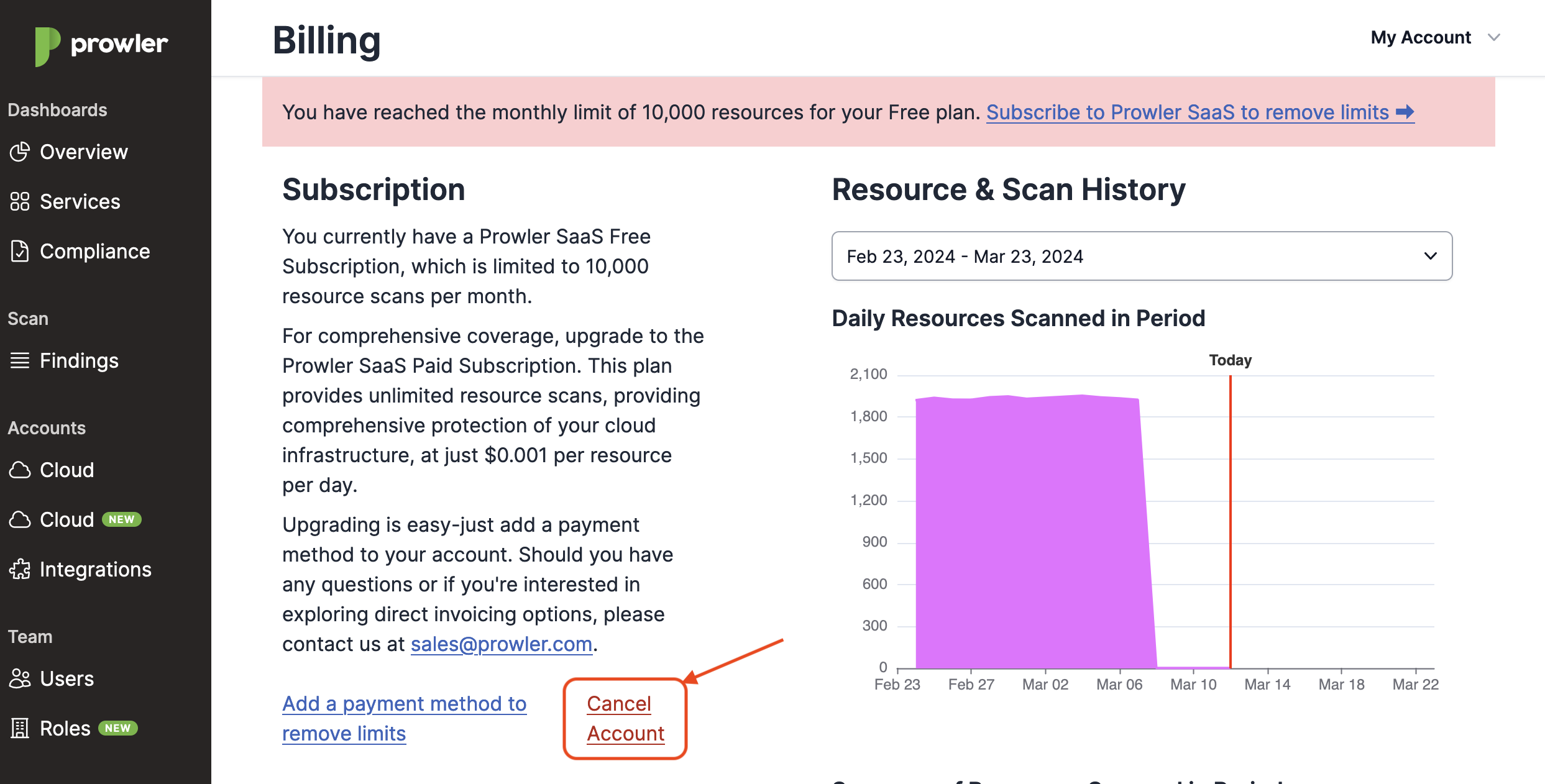
-
In the Cancel Your Prowler SaaS Account form, click on Cancel my Prowler SaaS account now.
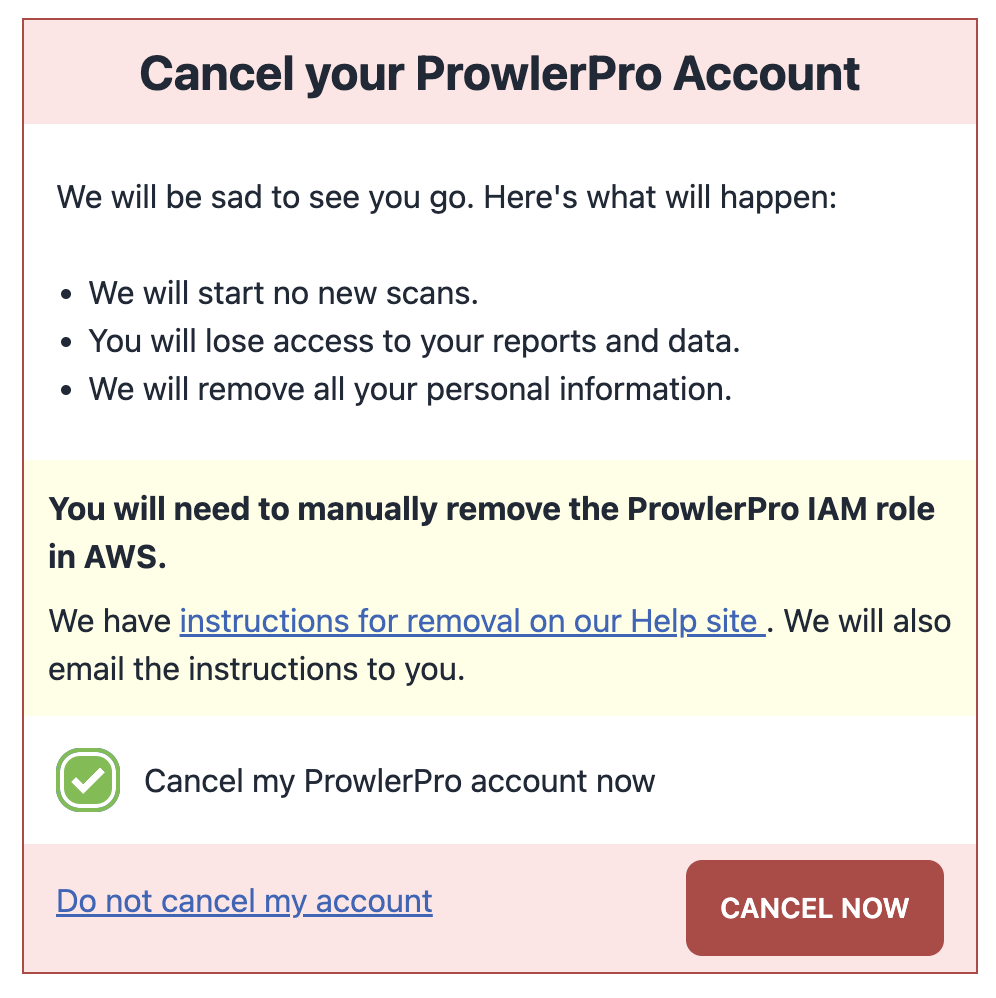
-
After cancelling is confirmed, you will have the option to send feedback to us.
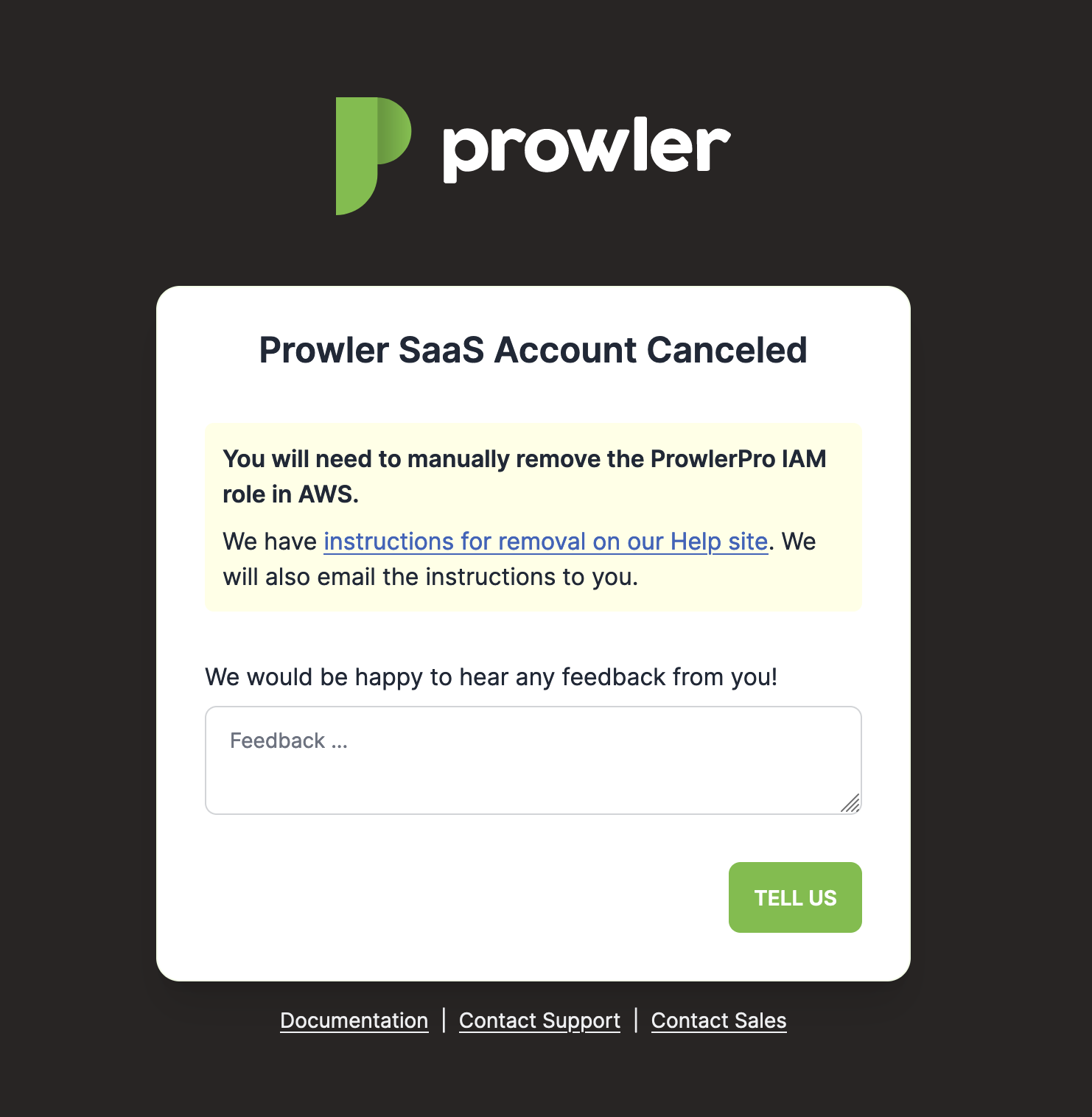
-
You will need to manually remove the Prowler SaaS IAM Role in AWS. Click here for instructions on how to remove IAM Role.
-
Once submitted, your user information will be deleted from Prowler SaaS's online and backup systems within 10 calendar days of receiving the request. For more information, refer to Data Retention Policy.